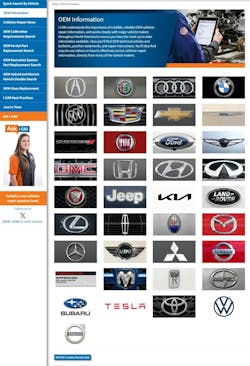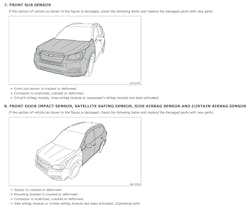Easing the burden of researching OEM repair information
"So, you say you want to learn how to read OEM repair procedures?" That’s a question I’ve found myself asking others at least once a day during the past two weeks. I remember sitting in Ranken Technical College (imagine one of those silly wavy TV transitions into a daydream state). Sitting in a cramped upstairs room, I was oblivious to the world around me while barely navigating a program called ALLDATA. We had this worksheet in front of us that we were supposed to fill out to confirm we’d completed it. But let’s be honest here; 100 percent of us cheated our way through that worksheet. We all thought we knew that the REAL education was downstairs working on the car. Boy, was I wrong in 2010. We spent approximately two class periods on using ALLDATA and properly navigating the system. I was left feeling nothing.
Fast forward to now, and I probably now spend more time doing research on the vehicles on the lot than I do anything else. On any given repair plan, I spend approximately three to five hours sifting through documentation, and I swear I still miss pertinent information. Every. Damn. Time. The unique part is that I am not using a third-party resource. Nope! I am going to the mothership itself, the OEM technical info website, which in my opinion is the best way to research the information needed to write the repair plan. The reason I bring this up is because day in and day out, I see the same sort of woes throughout the industry: “You have to follow OEM procedures.” I agree; you do, but it’s so confusing and kind of overwhelming for many collision repair centers nowadays.
I-CAR RTS Portal
So, that begs the question: Where do we even start with it all? I can tell you that I-CAR has some amazing places to at least alleviate some of the burden. So, I-CAR took the liberty of making some unique how-to videos for each of the manufacturers’ tech info sites. I-CAR realized that to stay relevant in today’s world, you must fuse social technologies with the everyday need to feed the brain.
Today’s internet is as complicated as the cars we are fixing, so just getting to the areas to find the tech info sites can be cumbersome. If you go to the I-CAR Repairability Technical Support (RTS) Portal, a section on the left highlights “OEM INFORMATION.” Once you click that, it will bring up a list of OEM logos. Once you click on the respective OEM logo, it will link to a bunch of other selections for that specific OEM. There are 37 different OEMs here. Some of them can be redundant or even be grouped together. This is where you can access the how-to videos.
I had never seen this before. But before I wrote this article, I wanted to take a different spin and make sure I wasn’t reinventing the wheel, so to speak. On the righthand side, there are typically two videos listed. One video is a guide on how to purchase the subscription for that OEM’s tech info site. The other video is how to specifically navigate to find the collision information (remember this specifically). Now, this is helpful stuff because this is where using tech info sites may deter most shops, as they require a subscription to access them. Most differ, from one to three days to a week. I know exactly what your thought is: “Well, I already pay for ALLDATA, why would I need to use the tech info sites?” I get it; ALLDATA is a fantastic program, but it isn’t up to date by the minute, and you can’t recommend changes or ask questions. You can, however, send in a library request if some information is missing. They or may not respond with what you’re asking. ALLDATA cannot interpret or make changes to OEM information, but they can through the tech info sites. Most OEMs will allow some sort of inquiry. That alone sells me on using the tech info site first.
So, you’ve used the I-CAR video on how to purchase the subscription, and now you’ve purchased your subscription. The fun finally begins! You watched the video and go right to where the collision data is…alas, our job is done. Wait... no, it isn’t. Simply viewing collision data isn’t researching the repair plan, now, is it? Of course it isn’t, and here is where I told you to, “Remember this specifically.” I spent some time watching all the videos. They did reference where to find the collision information, which is what you will need to look for sectioning procedures, welding information, general repair precautions and so much more. But we still need to access the service information side of the data, because that is where all your necessary remove-and-install info, one-time-use parts, and safety inspections will generally be.
Now, I have done my fair share of research, so I can say, “just go ahead and cover me in makeup and call me an “expert.” No, seriously, I do have some tips and tricks for navigating some of these tricky websites. Because once we purchase this subscription, which may seem like that hard part, you must still navigate them. I could write forever on this, so we will just stick to the common OEMs.
FCA/Stellantis
As discussed in the video, once you get into Tech Authority, you are golden. What’s super attractive about the tech info site for Stellantis brands is that you don’t need to search or bring up any different windows to bring over that table of contents. It already has one and allows you to view owner’s manual/build data for the vehicle per the VIN. You will want to make sure and navigate through service information, though. There are a lot of one time use parts that you can only find when reading the removal and installation portions of the material. Make sure to read up on steering column information, too. You might be surprised at what you will find. Different components such as airbags, ADAS and suspension also have pertinent information in the “Description and Operation” that can really help you when repair-planning.
Ford
OASIS, which is the portal for Ford’s tech info site. You can access full build sheet information on the vehicle, the owner’s manual and when going into “workshop” you can access all of the collision and service information. Most of your time will be spent in the
body and frame” portion as that’s where most of your removals and installations will be. When checking for non-reusable retainers and parts, look for a trashcan icon in the photos. They will also inform you to discard the bolts. I highly recommend watching the navigation videos in the general information. They have a whole drop-down table of contents on how to use the tech info site properly. Pay extra special attention to the “Safety and precautions.” A pertinent safety inspection is hidden within the safety warning drop down selection.
General Motors
While it is easy to navigate, finding pertinent information like “What to do when you disconnect and reconnect the battery” may be a little harder to find. The search function can help you out a lot here. For example, memory that is “saved” to the vehicle with GM is called “Volatile Memory.” That’s stuff like up/down features on windows, clock radios, etc. The ADAS table document (which is Google-searchable) and the Repairs Required after Inspections are where GM really shines, though. They don’t leave much for guesswork. Pay close attention to wording when reading through remove-and-install procedures, because they use phrases like, “discard bolt.” Also pay extra close attention to the steering column area. Many of the vehicles will require a “steering column accident damage inspection.” This is also another site where the table of contents is easy to access.
Honda/Acura
The video is a bit dated, but the site still operates the same. You are going to Service Express and will activate your subscription. The trick to Honda and Acura is finding the neat little drop-down menu that allows us to effectively navigate it. To do that, you can add in your VIN and narrow your search. To access the service info dropdown menu, I find it easier to search keywords like “front bumper.” Once you click on that, you are looking for a wrench icon. That is the service manual, and once you click that it will bring up that specific remove-and-install. It will also bring up a handy dandy menu on the left that breaks down all the service information. So, you can navigate to your heart’s content and figure out where all your good stuff is. Don’t forget to read, though! You can find good information in basic precautions like, “prewashing vehicles” and “inspections required when an airbag has not deployed in a collision.”
Hyundai/Genesis/KIA
The table of contents is there, but at the top of the screen you’ll need to click on Shop and then service information to access the service information. All three of these manufacturers run on the same platform. When looking in the service information to find safety inspections, you’ll need to access the restraint and the safety/precautions/ Look for a silly photo of a driver’s airbag (steering pad) being thrown down to the ground. If you scroll for a big make sure you are reading the info. That’s where you’ll find the RCM check and sensor checks.
Jaguar/Land Rover
ToPix operates much like Ford’s does. You are offered a table of contents per the VIN, owner’s manual and build data of the vehicle. Make sure you are reading the Hazard and Safety Information.
Nissan/Infiniti
The I-CAR videos explain both the old-style service information and the ESM table of contents quite well. Just like a few of the others, you will need to access service information to find non-reusable parts. The neat thing about Nissan is they give you a “how-to” page and a legend explaining the diagrams. The diagrams are what show you which parts are non-reusable. Nissan’s safety information is very easy to find, even for steering columns. Once you navigate the table of contents for about five minutes you will get the hang of it.
Subaru
Once you find the body repair information, the next daunting task is to find the Service Information. Much like the rest of the Asian manufacturers, there are a ton of non-reusable parts. To do so, you need to access your home screen from the top right corner. You will then be brought to a screen that shows all the current car models and years. Find the corresponding one and click on that to locate the service information area. Subaru’s tech info site (STIS) operates much like TIS. Pay close attention to hyperlinks and component guides. To find the safety inspections, you’ll need to head over to the restraint information.
Tesla
The video is outdated. Once you create an account, Tesla’s service information is now absolutely free and the absolute easiest to navigate.
Toyota/Lexus
TIS is my favorite in terms of ease. It reminds me of an iPhone, as it’s user-friendly as can be. The only issue with TIS I can see is the abundance of hyperlinks which can take you down an educational rabbit hole. Also, renewing a subscription can be a bit tricky. Once you get to the home screen on the top right, you will see Activate/renew subscription. You will have to clock that and follow the correct prompt; otherwise, it will lock you out of your account.
Volvo
VIDA is hands-down the worst one to get your subscription for. Once you finally download the app and manage to log in, before your subscription can be accessed (through the app obviously) you have to add that machine as the primary user. However, once you are in, Volvo’s service information is very easy to navigate. Just make sure you also purchase the EPC with your subscription; it will help you when ordering parts.
VW/Audi
I’ll be honest in saying that the European manufacturers leave nothing to be desired. They are a little finicky to get started, but that’s why I am here, to hopefully help alleviate that. When you finally purchase erWin for either VW or Audi, be mindful that the only way to fully view the procedures is to download and open them up with Adobe reader. Yes, I understand when you are staring at 300 pages of body repair information it may be overwhelming. It’s broken down for you, though, and you can isolate single pages or even text.
Overall, we as an industry need to realize that it’s not enough to simply access the body repair information, especially when repair-planning. There is no reason why technicians, managers, and repair planners shouldn’t all be in the know with service information. These cars nowadays take so much brain power and critical thinking. I hope these tips and tricks were of value to you and that you find yourself enjoying the research as much as I do. Remember that reading the information is just as important as documenting the information when repair planning. Thank you for giving me your time today!
About the Author

Kyle Motzkus
Kyle is estimatics/negotiations trainer at Quality Collision Group and based in St. Louis. You can find him on social media by searching his name, or email him at [email protected].